Excel is the dominant Spreadsheet software of the last Decade with probably half of billion of legal users and 1% of this number (about 5 millions users in economics, insurance, financial, scientific, environmental and many other application areas all over the world) use it as a BI and Data Visualization Tool. Spreadsheet technologies was one of the reason for PC revolution. Even My Ph.D. Thesis (before Lotus 1-2-3 and Excel even exist) was about Spreadsheet technologies (even before than VisiCalc, this is how young I am…). My first job in US was for Lotus 1-2-3 team in Cambridge, MA, so I know a thing or two about Spreadsheets and I remember well of when and how Microsoft took Spreadsheet Crown from Lotus Development Corp.
I know many people who know Excel better then me and Dr. Kadakal is one of them. My guest is Ugur Kadakal, Ph.D., he is the CEO and founder of Pagos, Inc., which he started almost 10 years ago. He is the ultimate Excel Expert, he is an expert in BI, Data Analytics and Data Visualization. His comprehensive knowledge of Excel, along with his ambitious inventions and ideas, supply the foundation for all Pagos products, which include SpreadsheetWEB (which converts Excel spreadsheets into web applications), SpreasheetLIVE (a fully-featured, browser-based spreadsheet application environment) and Pagos Spreadsheet Component (which integrates Excel spreadsheets into enterprise web applications).
Dr. Kadakal posted (as a guest blogger) a few posts on this site about Excel as a BI Platform and as a tool for building Dashoards and Data Visualizations. The topic is large, so his Guest article is splitted on 3 blog posts. The first portion of article contains the Introduction and Part 1 “Use of Excel as a BI Platform Today“, then I expect Dr. Kadakal will do at least 2 more posts: Part 2 – “Dos and Don’ts of building dashboards in Excel“, Part 3 – “Moving Excel dashboards to the Web“.
Pagos started and hosted the largest free collection and repository of professional templates of Excel spreadsheets on the web: http://spreadsheetzone.com . 3 Excel-based Dashboard below can be found on this very popular repository and done by Dr. Kadakal:
Dashboard 1 : Human Resources Dashboard: http://spreadsheetzone.com/templateview.aspx?i=498
Dashboard 2 : Business Activity Dashboard in EuroZone: http://spreadsheetzone.com/templateview.aspx?i=490
Dashboard 3 : Energy Dashboard for Euro Zone: http://spreadsheetzone.com/templateview.aspx?i=491
The topic is large, so this Guest Article is splitted on 3 blog posts (and equivalent pages, which are “children” of this page, see Menu: Tools->Excel->…). The first portion of Article contains the Introduction and Part 1 “Use of Excel as a BI Platform Today“, then 2 more posts by Dr. Kadakal: Part 2 – “Dos and Don’ts of building dashboards in Excel“, Part 3 – “Publishing Excel dashboards to the Internet“.








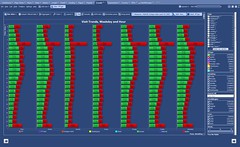

June 14, 2011 at 8:53 am
[…] Excel […]