-
Join 536 other subscribers
Blogposts by Month
-
SiteMap: Recent Posts
- —————- —————- —- —- —- —- —- —Spring 2016 Readings
- Data Visualization Leaders
- Winter Pointers
- Happy New 2016!
- Tableau the Leader: 2013-15
- 2011-13: Tableau competes
- 2008-10: Tableau wins with free Reader, Tableau Public
- Tableau’s self-intro: 2003-7
- Reading Pointers (after summer)
- 2 years after IPO, Tableau still growing fast
- Happy New 2015!
- Monitoring Tableau Server with readonly user
- 16 months after IPO: tcc14
- Fun with Polygons, Path and Radars
- Tableau Pricing (Estimate)
- Visual Monitoring of multiple objects over time
- Selected Data Visualization Readings, Q1 2014
- Traditional BI versus Cloud BI
- BI in Public Cloud vs. on-premise BI
- State of DV, Visual Analytics and BI Platforms
- Wishlist for Tableau 9+
- Year-over-Year Record and Buy low, Sell high
- Visual Predictive Analytics with no Code
- Data Visualization Full-time and Consulting
- Motion Map Chart with Tableau
- More DV Readings from 2013
- Selected Tableau Readings after TCC13
- Happy New 2014!
- Notes about Spotfire Cloud pricing and licensing
- DV footprints on Disk and in Memory, Part 2
- DV footprints on Disk and in Memory, Part 1
- Happy Shopping for your Data Visualization Lab!
- Datawatch has 3 Vs, does Visualization now!
- Data Vikings from Sweden, DV Motherland
- Data Visualization Landscape changed: October 2013
- Qlikview.Next has a gift for Tableau and Datawatch
- 2 Free Microstrategy Visualization tools Disrupt it all!
- Spotfire 6 is announced
- The BI is a dead horse, long live the DV!
- Qlikview.Next will be available in 2014
- Data to the People: tb8.1 vs qv11.2 vs sf5.5
- Tableau 8.1 announced, 8.2 to follow
- Summer Readings from my Google+ Page
- Visible Data in a Cloud
- Job openings as the KPI for DV vendors, take 2
- Free rows from Market Capitalization DV Leader
- Tableau Server is in the Cloud
- Contractor’s Rate vs. Full-Time Employee Pay
- 5 Elements of Visualization: Story is only 4th
- Tableau 8 Reading Pointers, February-May 2013
SiteMap: Menu
SiteMap: Pages
May 2024 M T W T F S S 1 2 3 4 5 6 7 8 9 10 11 12 13 14 15 16 17 18 19 20 21 22 23 24 25 26 27 28 29 30 31 Recent Comments
Blogroll
- Visual BI Stephen Few
- DV Tools Data Visualization Tools
- Tableau
- SSAS and PowerPivot
- Tableau Love Russell Christopher
- VizWiz Andy Kriebel
- Flowing Data Nathan Yau
- DataDoodle Ted Cuzzillo
- Mark Smith
- BI Review Dmitry Gudkov
- Clearly and Simply Robert Mundigl
- Simple Data Visualization Demos Showcase blog of some Data Visualizations
- Information Lab – Blog
- PTS Blog Jon Peltier
- Story Telling with Data Cole Nussbaumer
- Data Revelations Steve Wexler
- Qlikview Notes Rob Wunderlich
- Business intelligence Curt Monash
- Tableau Friction Chris Gerrard
- Tableau Hub
- Qlikview Discovery Blog
- Visualizing Data Andy Kirk
- Stephen Wolfram Blog Stephen Wolfram
- QlikCommunity Blogs 5 QlikCommunity Blogs
- QV Design Matthew Crowther
- David Raab
- Trend and Outliers
Visualization Samples
Blog Posts
- Advizor (2)
- Analytics (4)
- BI News (32)
- Big Data (2)
- Cloud (2)
- Comparison (17)
- Consulting (2)
- Datawatch (5)
- DV News (38)
- DV Posts (39)
- Excel (4)
- Guest Posts (9)
- Microstrategy (3)
- Monitoring (1)
- Motion Chart (1)
- Omniscope (1)
- Panopticon (3)
- Popular (35)
- Post (21)
- Qlikview (36)
- readings (9)
- Spotfire (29)
- Tableau (58)
Meta
Create a free website or blog at WordPress.com.
-
Subscribe
Subscribed
Already have a WordPress.com account? Log in now.
%d








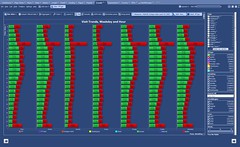

March 21, 2012 at 8:45 am
[…] 6 ideas for Qlikview […]
April 25, 2012 at 3:09 pm
6 Ideas suggested by you: I hope some time later they will understand. 3rd, 4th and 6th Ideas really awesome. Can you please wright for Tableau?
September 21, 2012 at 2:48 pm
Can’t agree with you more on R integration. I don’t understand why they’re behind the 8-ball on this. There was some discusion of specific use cases by John Trigg, to which I replied in that post. Since then, nothing has gone further. This is disappointing as it doesn’t, in my view, further the power of QV.
Jaspersoft was smart enough to partner with RevolutionAnalytics to provide a solution for QV integration, but this comes at a price (RevoDeployR, that is). The same software package seems to work with QV, but I can’t even say if this is an end-solution (basically the graphics generated are png files – but someone clever might add some functionality to a QV dashboard which can make this more interactive and useful.
Someone posted an attempt at a solution to integrate R with QV using statconn DCOM software. While this is much like how RExcel was born, it is a rather clunky and code intensive solution in my opinion, but doesn’t run the capital cost of a server class R installation.
So 6 of one, 1/2 a dozen of the other. Maybe QV will see the light and begin co-development of smartly integrated pathways from 3rd party statistical software, particularly R (the other high $$$ ‘big guns’ already integrate embedded dashboard output functionality – while you can build this within R (using RHTML), too – folks may not be too happy with dev time – just makes sense to simplify reporting tasks).
My $.02.
Correction to the above… Jaspersoft did not partner with REvolutionAnalytics to provide a solution for QV, only for Jaspersoft. However REvolutionAnalytics RevoDeployR package allows QV to call a remote R server instance so that QV can render R output.
Sorry about the misprint – I was emotionally engaged in the need to endorse R integration with QV haha.
Phillip
October 22, 2012 at 9:22 am
[…] 6 ideas for Qlikview […]
November 8, 2012 at 8:24 am
FYI, I’ve developed two reusable Java libraries to create and process QVX and QVD files independent from QlikView. The QVX lib was already integrated into Pentaho Kettle and Lavastorm Analytics. Feel free to contact me if you have a use case for it.
Ralf, TIQ Solutions
May 26, 2014 at 4:06 am
Great ideas! Qlikview actually has several ways for R integration – including Revolution Analytics R and MadLib, Alpine (Pivotal) – see bigdataconsumerkit.com – that uses Intel Hadoop and/or the Pivotal Integration for bigdatavirtualkit.com. There is also an integration to use SAS Analytical Base Tables…